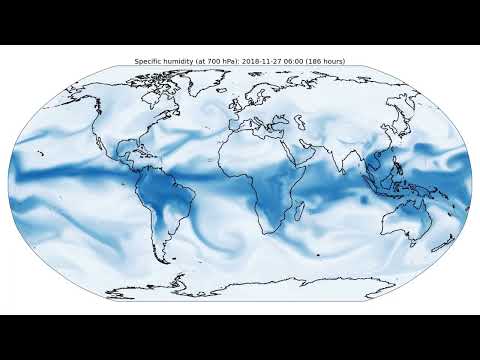Introduction to FastHTML
In this fast changing landscape of web development, new frameworks and tools are constantly emerging to make the process of creating web applications faster and less complex. One of the most exciting recent developments is FastHTML, a Python web framework designed to build modern, interactive web applications using pure Python. FastHTML is known for its lightweight and scalable nature, making it suitable for both simple and complex web applications. In this blog post, we will delve into the key features, setup process, and benefits of FastHTML, as well as provide a step-by-step guide on how to get started with this revolutionary framework.
Key Features of FastHTML
1. Minimalistic Approach
FastHTML allows developers to build fast and scalable web applications using a minimalistic approach. This means that for simple applications, the framework can scale down to just a 6-line Python file, while for complex production environments, it can handle the demands of large-scale web applications. This flexibility makes FastHTML an excellent choice for developers who want to start small and scale up as needed (FastHTML Documentation 2023).
2. Simplified Setup Process
The setup process for FastHTML is designed to be straightforward and easy to follow. Developers can quickly create web applications without the need for extensive configurations or complex setups. This simplicity is a significant advantage for both beginners and experienced developers, as it reduces the time spent on initial setup and allows more focus on the actual development process (FastHTML Documentation 2023).
3. Revolutionary Framework
FastHTML is hailed as a revolutionary framework that changes the trend in web development by allowing developers to create websites entirely in Python. This approach simplifies the learning curve for Python developers who want to delve into web development. By leveraging the power of Python, developers can create web applications without needing to learn additional languages or frameworks, making it an ideal choice for Python enthusiasts (Python 2024).
4. Interactive Web Applications
FastHTML is particularly useful for creating interactive web applications. It supports the development of modern web apps that can be highly interactive and responsive. This is crucial in today’s digital landscape where user experience plays a pivotal role in the success of web applications. With FastHTML, developers can create applications that are not only functional but also engaging and user-friendly (FastHTML Documentation 2023).
5. Community and Support
FastHTML is a community-driven project, and its release has garnered significant attention within the Python community. It is actively supported by developers, which has led to a growing ecosystem of resources and tutorials. This robust community support is invaluable for developers, as it not only offers access to a wealth of knowledge but also provides essential troubleshooting tips and continuous improvements to the framework (Python.org 2024).
6. Ease of Use
A standout feature of this framework is its ease of use. It enables developers to create web applications quickly and efficiently, making it an attractive option for both beginners and seasoned developers. With its intuitive design and minimalistic approach, developers can concentrate on building their applications without getting bogged down by unnecessary complexities (FastHTML Documentation 2023).
How to Get Started with FastHTML
Getting started with this awesome framework is straightforward. Here’s a step-by-step guide to help you begin:
1. Installation
To start using FastHTML, you need to install it on your system. You can install FastHTML using pip, Python’s package installer. Open your terminal and run the following command:
pip install fasthtml2. Create Your First Project
Once FastHTML is installed, you can create your first project. Start by creating a new directory for your project and navigating into it:
mkdir my_fasthtml_project
cd my_fasthtml_projectNext, create a new Python file, for example, main.py, and add the following code to it:
from fasthtml import FastHTML
app = FastHTML()
@app.route('/')
def home():
return 'Hello, World'
if __name__ == '__main__':
app.run()This code creates a simple FastHTML application that responds to the root URL (‘/’) with the message ‘Hello, World’ (FastHTML Documentation 2023).
3. Run Your Application
To run your application, execute the main.py file using Python:
python main.pyYour application will start, and you can access it by navigating to http://localhost:8000 in your web browser (FastHTML Documentation 2023).
Advanced Features and Best Practices
1. Routing
It supports routing, which allows developers to map URLs to specific functions. This is essential for creating complex web applications with multiple pages and functionalities. Here’s an example of how to create routes in FastHTML:
from fasthtml import FastHTML
app = FastHTML()
@app.route('/')
def home():
return 'Hello, World'
@app.route('/about')
def about():
return 'This is the about page.'
if __name__ == '__main__':
app.run()In this example, we have two routes: one for the home page and one for the about page (FastHTML Documentation 2023).
2. Templates
It also supports the use of templates, which can be used to separate presentation logic from application logic. This makes your code cleaner and easier to maintain. FastHTML uses Jinja2 templating engine by default. Here’s how you can use templates:
First, create a directory named templates in your project directory and add an HTML file, for example, index.html:
<!DOCTYPE html>
<html lang="en">
<head>
<meta charset="UTF-8">
<meta name="viewport" content="width=device-width, initial-scale=1.0">
<title>FastHTML Example</title>
</head>
<body>
<h1>{{ greeting }}</h1>
</body>
</html>Next, update your main.py file to render the template:
from fasthtml import FastHTML, render_template
app = FastHTML()
@app.route('/')
def home():
return render_template('index.html', greeting='Hello, World!')
if __name__ == '__main__':
app.run()Conclusion
FastHTML is a powerful and versatile framework that simplifies the process of creating modern, interactive web applications. Its minimalistic approach, simplified setup process, and extensive community support make it an excellent choice for developers of all levels. By following this guide, you can quickly get started with FastHTML and leverage its advanced features to build robust and engaging web applications.
Keep following AI&U on LinkedIn for more exciting tech updates like this. Untill next time……
References
Have questions or thoughts? Let’s discuss them on LinkedIn here.
Explore more about AI&U on our website here.